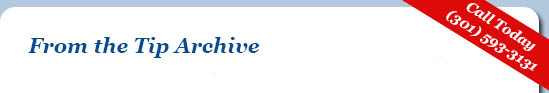Don't Store Your Critical Files on a Flash Drive - Just Don't.
Whenever I hear about somebody storing important files (or even a backup of them) on a flash drive, I cringe inside. There simply seems to be something just wrong about it – like drinking soda straight from a can or having your toilet paper roll face the wrong way. So is a backup on a flash drive really a bad idea, is it a matter of personal taste, or am I just odd this way?
Here are some things to consider before indulging in this nefarious and uncouth practice:
- Flash drives are small and tend to be lost and misplaced easily. They get left connected to foreign computers, fall out of pockets, get eaten by pets, get flushed down the toilet, and are easily “appropriated” by friends and young children.
- They are also physically more delicate than most other storage media. Less expensive models tend to be even more flimsy. Connector ports tend to break easily and they can be easily bent while connected if one’s not careful. I’ve seen plenty of clients’ flash drives physically broken. Most times, I wasn’t able to help.
- Flash drives have higher failure rates than other media; and, when they do fail, they usually fail hard. It’s usually impossible to recover data from a failed flash drive. With a hard drive, data recovery may be expensive; but, at least it’s within the realm of possibility. It’s also difficult to securely purge sensitive data from flash devices.
- Flash drives are usually a good deal slower than other media, especially when writing to them. Also, flash drives have limits on write cycles. How the drive will behave once these limits are reached is unclear. This makes flash drives less than suitable for backup since the ability to write quickly and repeatedly is highly desirable in a backup device.
- Most routine computer system backup processes (e.g. the nightly backup) will normally ignore data on any flash drives, even if they’re connected at the time that the backup is run.
- Flash drives are more prone to data corruption if you wrench it away from its host computer before informing the computer that you’d like to release the drive. This corruption could take the form of not being able to read anything on the drive at all. By contrast, it’s not as easy to forcibly remove optical media (i.e. CDs, DVDs) or forcibly interrupt a network-based backup
As for soda cans, before drinking straight from the can, bear in mind:
- Metal edges tend to be sharp & one could cut one’s lip
- Can tops tend to be dirty, yuck!
- You can’t know in advance what might be floating around inside, double yuck!
And dropping the tab inside before drinking is highly unadvisable as well (sharp, dirty, and a swallowing risk).
As for toilet paper, I won’t venture an opinion here for fear of making enemies; but, I will say that it’s generally agreed that if you have a cat that likes to play with toilet paper, then it’s best to have the loose end face away from you.
A Nice Ink-Jet Printer
A short time ago I purchased a new printer, the Canon MX922. I was looking for a lot in a printer and many printers didn’t come close to what I wanted – surprisingly. This printer does everything I wanted and more. Plus it didn’t break the bank at $129.99 from Newegg. See review here: http://www.pcmag.com/article2/0,2817,2416714,00.asp
Here was my wish list:
- Color/photo printing
- Multifunction: copier, scanner, printer, and fax
- ADF (automatic document feeder) scanning
Extras:
- Duplex printing
- Duplex scanning
- Wireless connectivity
|
|
|