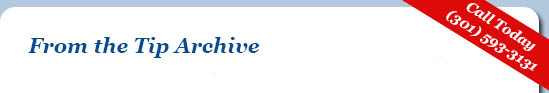Do I Really Still Need to Defrag?
There was a time not so long ago when everybody talked about how you need keep your hard drive defragmented so that your computer runs up to snuff. Now, few people talk about it much. Has defragmentation gone the way of the 3.5” floppy disk and VHS?
Fragmentation occurs when a file is broken into pieces and the separate pieces stored at disparate locations on the hard drive. This happens, for instance, when a file grows (like when adding more data to a spreadsheet) and the file outgrows the space on the disk previously allocated to it. Then the file is split. The spill-over is stored somewhere else. This is can happen over and over – and with many files. The downside that when a fragmented file needs to be opened (like a PowerPoint presentation), the hard drive’s read head needs to skip back and forth all over the hard drive collecting all the pieces. This skipping is relatively slow (compared to the revolution of the disk) and can add noticeable delay.
Microsoft claimed (or possibly it was just a widespread rumor) that with the advent of NTFS (the Windows file system used natively from XP forward), file fragmentation would no longer be a concern. This was due to (1) the stupid way that FAT32 (NTFS’s predecessor) stores files and (2) increasing sizes of hard drives. However, Windows continues to include defragmentation utilities with its operating systems. Now, Microsoft claims that you don’t need to worry about fragmentation because the utility will run automatically on newer operating systems. However, most people turn their computer off at night – when the utility is supposed to run. In practice, Windows computers still become fragmented.
What to do? Run a defragment utility yourself or schedule it to run when (1) your computer is turned on and (2) you’re not using it. I recommend defragmenting between twice a month and every few months.
The Windows defrag utility will do the job, but I prefer some of the free defragmenters available online. My list, in order of decreasing preference is:
-
MyDefrag
-
Auslogics Disk Defrag
-
Piriform Defraggler
-
Windows Defrag
NOTE THAT:
-
SSDs do not require defragmenting. In fact, it’s better not to.
-
Macintosh’s file system (from OS X forward) does not require defragmenting.
-
Unix file systems (ext2, ext3) don’t require defragmenting.
Notepad?
Does anybody still use a plain text editor these days? Yes, they do. I do. Why would somebody want to use a plain text editor like Notepad that doesn’t include color, fonts, boldface, page numbering, etc.?
-
It loads fast.
-
It’s free.
-
It is very stable – very unlikely to crash or freeze.
-
Simple interface, easy to use, no hundreds of buttons & options.
-
It doesn’t try to second-guess me as I type.
-
It’s always available. (i.e. on all Windows computers)
-
Plain text files (ASCII and/or UNICODE) port easily between PCs.
-
Simple and works for copying plain text to/from web pages, Word, & other apps.
-
Text files require an incredibly small amount of storage on the hard drive.
For documents, I use Microsoft Word, but for all of my other text-based editing I use Notepad. To jot down a phone number I use paper, but if it’s a phone number that I’m likely to need again (e.g. Dell support), then I’m better off with a text file stored on my computer. The piece of paper gets buried, thrown out, or lost, but the text file sticks around.Many people use nothing more fancy that Notepad to write HTML code to design web pages.If you’re having problem printing web page content, try copying the text to Notepad, then print. If you know of any other handy uses for Notepad, please let me know.