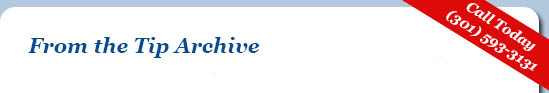Sucking it up With Windows 8
Chances are that if you’ve bought a new computer recently, it came running with Windows 8. While I still prefer Windows 7 myself, Windows 8 is simply a fact of life for many people. While some people do like Windows 8, many find it to be annoying and confusing. I’ll try to address some of the main complaints and suggest some ways to make your Windows 8 experience slightly less exasperating.
What’s with all the animated tiles? (or)
Why is my desktop a 3-ring circus?
The basic desktop is still available. I recommend that people who need to actually get things done spend as much time in it as possible. If you don’t see the appropriate tile, then press Windows-Logo-Key+D. You can still open windows, move them around, etc., and have a normal
windows experience on the desktop.
Where’s my Start Button?!?
The people at Microsoft have decided that the Start button is no longer necessary. After all, there’s no start button on your smartphone, is there? You’re now supposed to start apps by clicking on the proper tile on the metro screen. I recommend that people use icons on the desktop or icons down on the taskbar (at the bottom) to launch their programs. This will also ensure that your applications display inside individual windows on the desktop. To add a taskbar icon, right-click on a tile; then click on “Pin to taskbar”. To start a less-used program that’s not available in icon form, you can use the proper tile, once you find it. You can also type the first few characters of the program name and hope that it appears in the list of matching apps. The start button is coming back in Windows 10; but, to me, it looks like some kind of mutation of the old start menu with the metro tile display. I’m planning to go out of my way to avoid it.
How do I shut down?!?
Shutting down your computer properly is an easy four-step process.
- Move your mouse to the lower-right corner of the screen.
- Click on Settings.
- Click the Power button.
- Click on Shutdown.
See here for instructions on how to set up a shutdown icon for your desktop.
http://blog.laptopmag.com/how-to-shutdown-windows-8-in-just-one-click
How do I get out of this <expletive> (full-screen) window?
Close the full-screen app by moving your mouse to the top of the screen, then drag down so that the window goes away. Try it; it’s easier to do it than to describe. To simply leave that screen and return to the desktop or to the metro display, press Windows-Logo-Key+D or Windows-Logo-Key. You might also try the F11 key.
How do I see my files (e.g. My Computer)?
The easiest way is to press Windows-Logo-Key+E. You can also right-click on the folder-type icon on the taskbar and select a new explorer window.
Why can’t I play a movie?
Microsoft opted not to include the video codecs natively in the operating system for playing videos (e.g. DVDs). Your options are to (1) download Windows Media Center, (2) purchase Windows Media Player from the Microsoft apps store, (3) download and install VLC player or another free (or pay) DVD player available online. Careful! – many free media player software packages include malware or other infections, bundled in for free.
Why do I need a Microsoft account to use Windows 8?
You don’t. You can set yourself up as a local user. Microsoft’s idea was to have your login be your Microsoft account username so that you could easily sync your “stuff” from multiple computers or other online resources. I suppose that it’s easier than needing to enter your Microsoft account username (and password) to access your shared “stuff”. Microsoft’s approach rings a little like Big Brother to me.
What was wrong with Windows 7 anyway?
Microsoft has indeed made many improvements to their operating system under the hood. It’s too bad that you can’t pick your operating system user-interface mode like you can with some other operating systems (e.g. Linux). It’s similar to the way that Internet Explorer comes included, part and parcel with the operating system. Hence it cannot be reinstalled without reinstalling the whole of Windows. That’s why I tell people to use Firefox or Chrome if Internet Explorer gives them problems. If one of these breaks, they can be reinstalled. Not so with IE. I guess that that’s just how Microsoft rolls.
Scammers in the News
Somebody calls and informs you that your computer is infected. They may claim to be from Microsoft.
Don’t believe them. They say not to worry – that they can fix your issue if you let you have remote access to your computer.
Don’t let them. They run a scan which shows that your computer is swarming with viruses and other malware. Then they attempt to collect a few hundred dollars to fix it all.
Don’t give them your credit card information.
This is a very common scam. Don’t be fooled. If you suspect that your computer is infected, look for somebody you know to be reputable to help. If a message appears on your computer stating that you’re infected, along with a number to call, then you probably are indeed infected; and, the last people you’d want to trust are the people at that number.
See below how the Federal Trade Commission has been cracking down on such outfits. Thanks to Earl Zubkoff for the link.
http://www.cbsnews.com/news/ftc-says-it-shut-down-huge-telemarketing-tech-support-scam/