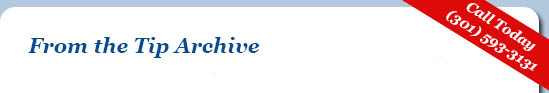The Ten Biggest Mistakes People Make With Computers and the Internet
(1) BUYING A CHEAP COMPUTER
Ten years ago people would say that computers have really come down in price and that you could buy a computer for $300. However, the computer that you got for $300 wasnít very good. Today, people still say that computers have come down in price and that you can buy one for just $300; and, the computer you can get today for $300 is still not very good. I know of several individuals who either bought a ďcheapĒ computer or received one as a gift. Most have given up on using it and went and purchased a better one for more money. You generally get what you pay for when it comes to technology. The manufacturers will cut corners to keep the price down. Usually, the result is that the computer will be slow, unresponsive, behave ďstrangelyĒ, certain things wonít work, or all of the above. Some tips:
- plan on spending $550-$750 for a decent computer (desktop or laptop)
- look for an i5 or i7 in a Pentium chip (Iíd shy away from the i3)
- figure on at least 8GB of RAM memory
(2) NOT DOING COMPUTER MAINTENANCE
There seems to be a prevailing myth that computers donít require periodic maintenance. It seems to go hand in hand with the myth that computers ďwear outĒ over time. In fact, the reason that computers seem to wear out is usually because thereís no maintenance being performed. Computers have very few moving parts (except for spinning hard drives & spinning fans). The only things moving around are electrons in metal. A true computer failure is usually more similar to a lightbulb burning out or a battery dying. The slowdowns that people see in their computers are usually due to software and operating system ďcrudĒ such as spyware, extraneous registry entries, needless background processes, Windows updates issues, full hard drives, fragmented file systems, etc. Contrary to popular opinion, music, pictures, and a messy desktop will not slow down your computer. Try to periodically:
- run a registry cleaner
- defrag the hard drive (but not for SSDs)
- install system updates
- check for trojans, malware, viruses
- remove unnecessary programs
- blow dust from inside computer case
(3) NO POWER PROTECTION
Computers should always be plugged into a surge protector or a UPS (uninterruptable power supply). They should not simply be plugged into the wall outlet or into a simple power strip. The same applies for screens. Unplug your devices if thereís a lightning storm or if you go away for an extended time. Also, try to never unplug your computer while itís running. Always try to shutdown from the operating system. If this fails, then push the power button. If this fails, then hold the power button for about six seconds.
(4) MANHANDLING LAPTOPS
Treat laptops like the delicate, expensive devices that they are. Some tips:
- donít hit or throw your laptop; this almost never fixes computer problems
- donít place drinks down near your laptop
- donít take your laptop into the pool, ocean, bathtub with you
- pick up laptops and open laptop screens gently without putting undue stress on display or hinges
- donít close your laptop with pens inside; donít sit on luggage (to zip) with a laptop inside
- be careful not to trip over power or other cords tethering your laptop
- keep ventilation slots open; donít use a laptop on a rug
(5) NO BACKUP, DEFUNCT BACKUP
There seems to be a perverse inverse relation between the importance of documents, pictures, etc. and the probability that they are properly backed up. Looking at backup habits, old Windows files (e.g. usbx86.sys) are backed up; but, accounting records and baby pictures are not. Whatís more troubling is when thereís a backup which is not recent enough to be useful at all, or canít be retrieved from the media (or is stored on ancient media), or is just plain missing (I thought I left it in this drawer...)
(6) NO ANTIVIRUS, EXPIRED ANTIVIRUS, NO FIREWALL
Many people donít realize that antivirus software is licensed for a period of time. Once the license expires, your computer is at risk for infection again. It also happens that people disable their firewall (or it stops working on its own), and they never re-enable it.
(7) BAD PASSWORD HABITS
Passwords are supposed to be easy to remember but hard to guess. Many people seem to pick passwords that are exactly the opposite. A password like ďMaY1984$Ē is most likely easier for a hacker to crack than for a person to remember. Which letters were capitalized? Did I add a special character? Which one? I could write several pages on passwords and hope to in the near future. In the meantime, here is some advice.
- go for length: the longer the better, but donít go crazy, 12-18 characters is good
- write your important passwords down, but keep them in a non-obvious location
- avoid caps and special symbols if possible (theyíre more likely to mess you up than a hacker)
- donít use one particular password for all your accounts
- password managers have their advantages & disadvantages; know what they are before using one
- donít tell your password to anybody that you donít know (even if they ask nicely), leading to...
(8) FALLING FOR SCAMS
Again, there are so many varieties of scams that I canít hope to list them all. Maintain a healthy suspicious attitude and be careful. If something seems too good to be true, then it is usually too good to be true.
(9) EMAIL IS NOT PRIVATE
Donít assume that your emails are private. Email content is not protected by law (unlike phone calls). Email can be intercepted and displayed at any one of the many computers along its route. Servers routinely store email for future reference. Donít:
- include social security numbers in emails
- include credit card information in emails
- relay passwords through email
- include anything that may tend to incriminate you
- include anything that may be abusive or insulting to anybody
(10) KNOW YOUR LIMITS
Iím not a surgeon. Iím not an airplane pilot. I try to stay out of both the operating room and the cockpit. I often hear of people trying things on their computers that even I wouldnít attempt. Some people delete system files, thinking that theyíre clogging up their machine. Some attempt to restore their computer to the original factory state and think that they can back up their documents after the fact Ė once the computer is working again. Some tips:
- know the ramifications if you try something on your computer that is beyond your normal usage
- always have a backup of anything important before doing anything serious
- take adequate safety measures before working on the inside of your computer
- be careful what you plug into your computer - just because a connector ďgoes inĒ doesnít mean that itís the correct connector
- donít be afraid to ask for help
Please see our Winter 2016 Special